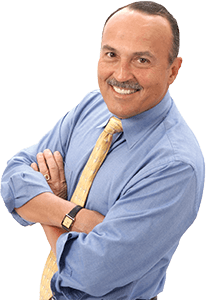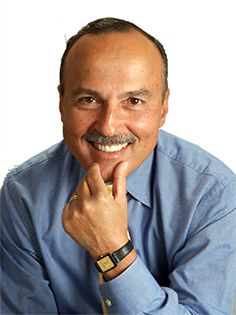- About Us
- Contact Us
- Testimonials
- Continuing Education
- Approved Courses
- Course Login
- Electrical Engineer PDHs
- ICC Approved Courses
- Live CEU Seminars
- NABCEP CEUs
- Electrical Engineering
- Electrical Engineer PDHs
- Engineers Library
- Exam Preparation
- Florida State Exam Prep
- Inspector (Electrical)
- Journeyman Exam Prep
- Masters Exam Prep
- State Licensing Boards
- Free Stuff
- Charts & Calculators
- Code Forum
- Find an Expert
- Find a School
- Graphic of the Day
- Job Board
- Links
- NEC
- Newsletters
- Publications
- Podcasts
- Technical
- Videos
- Instructors & Schools
- Apprenticeship
- Capacitor Login
- ISBNs
- Training Solutions
- Request a Quote
- Products
- Best Values
- Books & DVDs
- Clearance
- Seminars
- CEU Seminars
- Seminar Schedule
Continuing Education FAQ
View Approved
CEU Courses
Click here to view an illustrated guide to using an online course.
You can find a list of approved courses by state here. Click on your state on the map or choose from the drop-down menu and you will find the courses listed along with important information at the top regarding your CEU requirements.
If there are no courses listed under the state that you selected, then we do not have a formal approval or your state does not require continuing education. Contact your state board directly regarding your state’s CE requirements. State board information can be found by following this link: State Board Information.
If you have multiple state licenses, Click Here to get a customized course quote emailed to you or contact our office directly at 888-632-2633 to get set up with the best courses that meet all of your state requirements.
Our courses are approved in 30+ states. To check the hours earned for each course in multiple states, please view our Matrix..
You can also check directly with your State to see if they reciprocate continuing education with another State for which you have CE requirements. State board information can be found by following this link: State Board Information.Get more information about and register for our live CEU seminars on our website here or contact our office directly at 888-632-2633. Our annual seminars are approved in 30+ states, please have all license information at the time of registration.
Our courses are designed to be completed at your own pace. You can save your progress and log-out at any time. When you return to the course you will be directed to the last page you completed.
Each course is designed to take as many hours as you are earning CE credit. Certain states require a timer that tracks the amount of time spent in the course and will not allow you to complete the course until you have met the minimum state requirement of hours logged. At the end of the course, if you haven’t met the time requirement, you will be prompted to continue in the course for a X number of minutes, please take this time to review the course until the time reaches 100%
Our courses are interactive; as you work through your course there will be quiz questions to test your knowledge. Some courses include a short quiz at the end to review your material.
We have an excellent passing rate for our programs! You are given two attempts at each question and quiz in the course. You need a final score of 75% which is calculated by the average score of all the questions in the course.
If you score below 75%, please contact our office at 888-632-2633 or ceuonline@mikeholt.com and we will go over your options to fully or partially retake the course.
Our online courses do not require you to purchase a textbook. The content is provided throughout the course; however, we do recommend you use the corresponding NEC® when working through a Code course.
You can access your online course directly from our website anytime on any computer/device that has a strong internet connection. There is no need to download any additional software.
If you are taking a course that requires Facial Recognition, you must take the course on a computer/mobile device that has a camera.
We recommend Google Chrome or Safari for best user experience. Internet Explorer is not supported.
Some states require facial recognition software to verify your identity and it is the only way to earn CEU credit for online courses for those states. Once you enter your course, you will be prompted to allow access to your camera. The system will take your picture throughout the course and validate it through the secure software.
Our courses automatically save your progress every 5 minutes. If your internet goes down your progress is saved.
You will always have access to review the material of any course(s) that you have purchased. However, to earn CEU credit for your license, you must take the course before the approval expires with the state. We will notify you of upcoming approval expirations.
Once you purchase a course, it will be automatically activated into your online course account. To access your courses, sign in to your Mike Holt account at MikeHolt.com/MyAccount
Note: If you have purchased multiple quantities of a single course, you will need to activate them first. Activation information will be sent to the billing email address, or the courses can be activated here. Have your order number and billing email ready, which is found on your receipt or invoice email.
Once you've completed the course, your certificate(s) will be available immediately to download from your online account under Certificates. You can also access your certificates in your account at MikeHolt.com/MyAccount
You will receive a certificate for each state license that has approved your completed course. The licenses must be added to your online account for each state you wish to receive a CE certificate for.
Most States require individuals to file their hours directly with the State by submitting the CE certificate directly to their board.
Every Thursday afternoon, we submit CE credits to the following states: electronically:
| Alabama | Mississippi | North Dakota | Virginia |
| Florida | Montana | Ohio | Washington |
| Kansas | Nebraska | Oklahoma | Wisconsin |
| Kentucky | New Hampshire | Oregon | |
| Massachusetts | New Mexico | Texas | |
| Michigan | North Carolina | Utah |
If you are facing an emergency situation that will impact your license and you need to have your CE submitted immediately, please email us at ceuonline@mikeholt.com or call our office at 888.632.2633 to expedite the filing process.
Please note: Some states require you to submit a copy of your certificate in addition to us submitting your credits electronically. We recommend that you check with your state boards to determine if this applies to you or not. State board information can be found by following this link: State Board Information.
You can see your previously completed courses in the dashboard of your online course account. From the dashboard, you can find all of your earned certificates, check your previous grades, and access the course material to review.
If you purchased the wrong course and want to exchange it, or you want to return the course, please contact us within 90 days of purchase. You can send us an email at ceuonline@mikeholt.com or give us a call at 888-632-2633 to discuss your options. Refunds are not given for courses that have been completed.